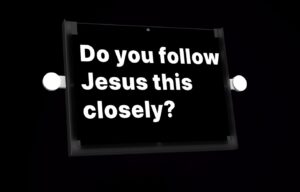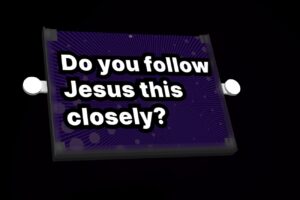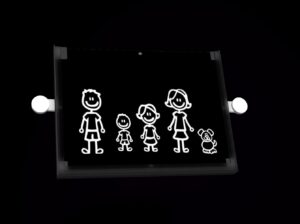Build Your Custom Avatar!
To create your Avatar for your lightbox, select your features and desired avatar, than click download. You will receive a SVG file.
- Open File in Browser
- Right click to print
- Select thin margins + landscape
- Save as PDF & print!
Carma_FACES_new-01
cropped-temp_image_20221227_140140_57577a2e-e8ac-442f-aeb7-6fd0ebe61665.jpg
Screen Shot 2023-05-15 at 17.19.01
cropped-cropped-Screen-Shot-2023-03-06-at-21.05.08.png
Screen Shot 2023-05-15 at 17.19.59
Screen Shot 2023-05-15 at 17.21.19
Screen Shot 2023-05-15 at 17.16.20
Carma_FACES-01
How to use?
Use the <> Button to select styles
PRINTING INSTRUCTIONS BELOW!
PRINTING INSTRUCTIONS BELOW!

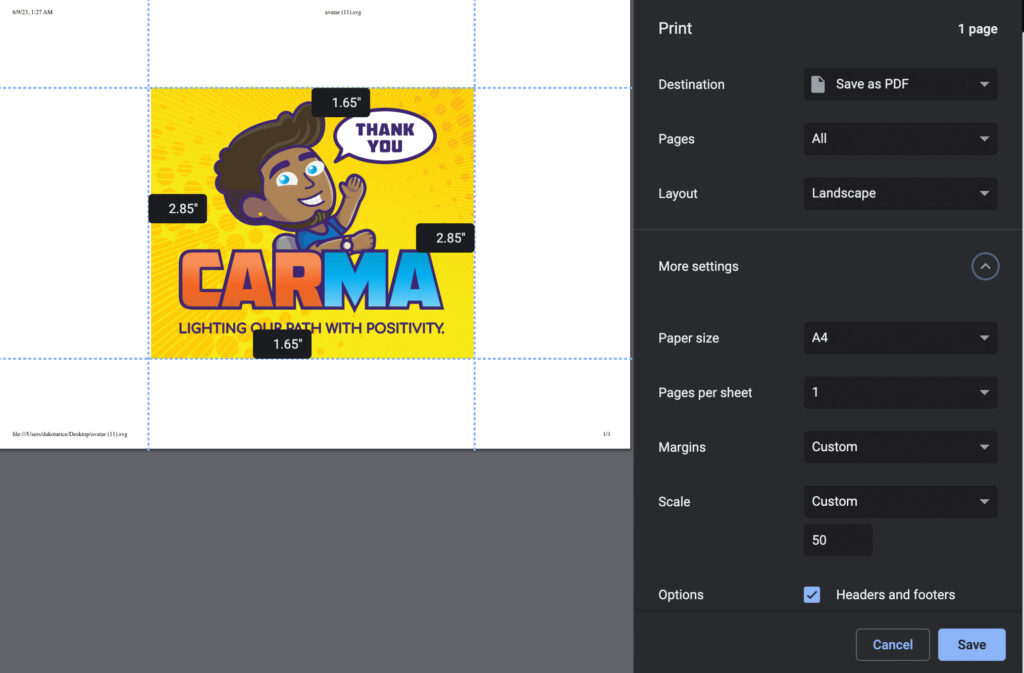
HOW TO PRINT?
Your Avatar will download as an SVG file. This means it can be sent to be printed professionally at any size. To print it yourself to fit into the 5×6″ format, open the file in your browser and right click anywhere and select print. From here, ensure your file is in land scape and custom margins. Then drag each to 2.85 and 1.64 for A4 paper print.
A4 - 30
Screen Shot 2023-05-15 at 17.16.20
A4 - 27
A4 - 43
A4 - 47
A4 - 31
A4 - 13
A4 - 19
A4 - 32
red-white-sale-sign-copy-260nw-137026499.jpg copy
A4 - 46
A4 - 44
A4 - 11
A4 - 2 copy
Carma_FACES-01
A4 - 9
Carma_FACES_new-01
A4 - 6
A4 - 29
A4 - 9
cropped-temp_image_20221227_140140_57577a2e-e8ac-442f-aeb7-6fd0ebe61665.jpg
Screen Shot 2023-05-15 at 17.19.01
A4 - 45
A4 - 16
Screen Shot 2023-05-15 at 17.21.19
A4 - 4
Screen Shot 2023-05-15 at 17.19.59
A4 - 15
A4 - 48
cropped-cropped-Screen-Shot-2023-03-06-at-21.05.08.png
A4 - 28
A4 - 14
A4 - 33 copy